Free Fire Advance Server Not Opening: 4 Common Problems
I know it’s too frustrating when you try to open your Free Fire Advance OB45 Server account but you can’t access it, and it shows you that “We have reached the maximum capacity for this test run” and sometimes tells you to update the game.
There are high chances that you are on the wrong path that’s why you are facing these problems, but don’t worry.
Here we are going to discuss why these problems happen and whether is it possible to solve these issues or not.
Here in this comprehensive guide, you will know all about these login problems that are discussed above. Firstly we are going to discuss why Free Fire shows you that “we have reached the maximum capacity for this test run”.
We Have Reached The Maximum Capacity
Most of the players faces this problem when they try to open Free Fire Advance Server.
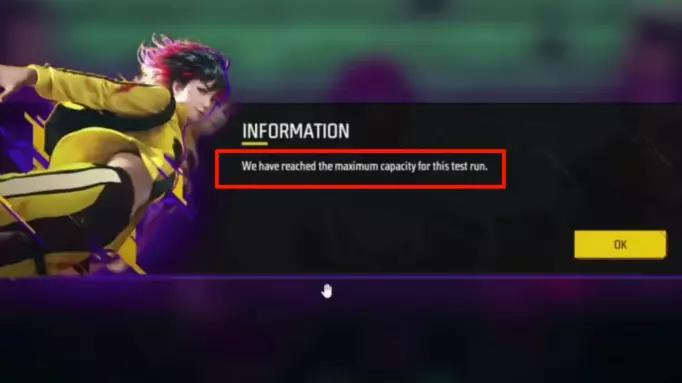
This is because, a specific amount of players have been selected and there is no slot for you to join the game, As we know, Garena Free Fire Advance Server is for a limited time and limited players to test every aspect of the upcoming items, game modes, bundles & more, that helps Free Fire to understand the game bugs and other game problems that’s why it shows you that “we have reached the limit of players for this test run”.
Solution
So know what should you do in this tough time to join the Advance Server. Let me tell you.
Hold your horses, mean, wait for the upcoming Advanced Server to join.
Next time, make sure to do your registration for Free Fire Advance Server as soon as possible, because if you show laziness, you may again lose this golden opportunity.
Update Problem
The update problem is another issue that keeps players away from accessing the Advance Server.

This is not a big problem. It can be solved, you would just need to follow some important steps to open your Advance Server account and explore new amazing updates and changes.
Solution
- If you’re a PC player, open Google and search for any secure and best VPN to Access the Advance Server.
- If you’re a mobile player, open the Play Store and search for any VPN with a good rating, install it, and open the game.
- If you’re an iOS player, open the app store and install any VPN that is highly liked by customers and should be reliable, after this process open your game and hopefully you will be able to open the game without any problem.
If your issue is still not resolved, there may be the following issues happening.
Official Game Bug
There may be official glitches or bugs that do not allow you to access the game because this is the testing server and it may contain bugs. So in this case you would need to contact the official help center or customer care to resolve your issue and open a Free Fire Advance Server without any problem.
Internet Issue
Mostly, some of the players’ internet does not work properly, which keeps them far from accessing the game. In this case, you would need to change your internet server that provide a fast & stable internet connection.
FAQs
Conclusion
In short, Free Fire Advance Server is the testing version of Garena Free Fire, it is only available for some selected players which is why it shows you that we have reached the maximum capacity, the solution to this problem is to wait for the next update.
If facing other issues then keep in mind that Advance Server is a new server so it may contain glitches and bugs, in this case, we recommend contacting the official team of Free Fire Advance Server, they will guide you about the problem and will surely provide you the complete roadmap and solution, that will help you to access the Free Fire Advance without any problem.
