Basics of Free Fire Advance Server: Complete Guide

Free Fire Battleground has been improved from its early days through the testing version of the Free Fire Advance Server. It gets released every two months for players to explore and then share their experiences with the developers of Free Fire Battleground, which helps improve the game.
As a Free Fire Advance Server player, you should know its basics to get the most benefits.
So let’s get started.
Learn How To Access
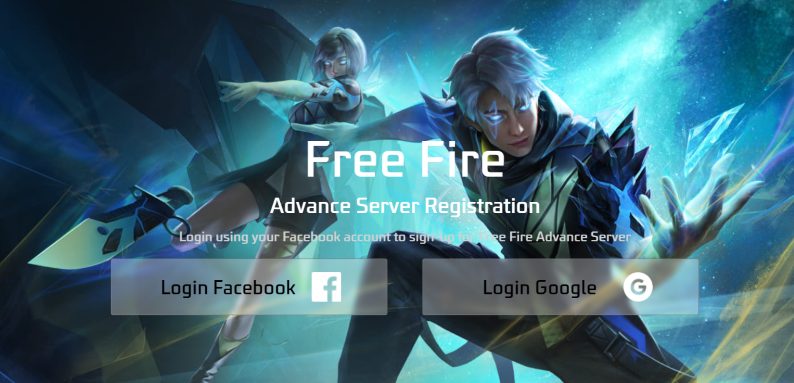
Firstly, you should know how to access it. The method is pretty simple. First of all, you will need to open the official website of Free Fire Advance. After that, you will see the buttons “login with Facebook” and “login with Google.” Log in with your desired platform.
After this process, complete your registration, and it will display your activation code. Keep in mind not to share this code with anyone because it is for one user only.
Now you are almost done. Download the game and enter the Free Fire Advance Server activation code. You will get access after this step.
Learn About The Game Modes
Free Fire Advance Server is somewhat different from the normal Free Fire. Here you will see some new and latest modes, which are for testing by Garena Free Fire. You can enjoy them, and if you find any bugs or glitches, you can report them and share your experience with the Garena Free Fire Battleground team.
In addition to these new modes, you will see the old modes too, such as Ranked, Clash Squad, Classic, Training Mode, and more, with some changes such as map location changes, changes in cars, etc.
You can play and explore all the modes in the Free Fire Advance Server if you have access to it.
Learn To Explore The Changes
In all of the Free Fire Advance Servers, they make amazing changes, such as changing the map locations. If you remember, last time, they changed the overall look and feel of Peak on the map.
But wait Free Fire Advance Server is not only for map changes. You will also experience changes in training mode, gun attributes, car speed, new gun skins, new bundles, and new Booyah passes, and you will get a lot of free diamonds while you have access to the Free Fire Advance Server.
Note: You can’t transfer the diamonds from the Free Fire Advance Server account to the normal Free Fire Battleground account.
Learn The Basics Of Playing & Performing Well
Free Fire Advance Server always brings a new experience for players because it is completely new for all Free Fire players. You should first play some games in training mode to become familiar with the new testing version of the advanced server.
After that, you should play in other game modes to explore all the changes and latest features.
Let’s learn how to play and perform well.
- Open the game.
- Select any game mode and start the match.
- Jump to your desired location on the map.
- Look for guns and survival resources.
- Survive till the end of the match and win.
Why Players Love Free Fire Advance Server

Free Fire Advance Server is very popular. Do you know why? Let me tell you. Free Fire Advance Server has a lot of new features, changes, new modes, new gun skins, new bundles, and many new things. It even has a great number of free rewards, making it more popular and enjoyable.
Another factor that makes it more popular is that all the server players of Free Fire gather and play together on the Free Fire Advance Server, which is why a lot of players love to play on this server.
Conclusion
Free Fire Advance Server is a testing version, so it is important to learn the basics. Here is a guide about the basics in a short note.
First, register, download the game, and enter the activation code while accessing the game.
After that, explore all the modes, practice, and provide your feedback to the developers of Free Fire Battleground.
Thanks for reading!
