Free Fire Advance Server Forbidden Problem: Solved!
The majority of Free Fire players are facing the problem of being forbidden when they try to open the official website for Free Fire Advance Server for registration or something else.
Also, Read the Method to get the Free Fire Advance Server activation code.
Don’t take yourself in warm for this small problem. Here, we will share the method to resolve this forbidden problem. We are sure that after these practical steps, you will be able to access the official website of Free Fire OB45 Advance Server. So let’s discuss the issue!
Change The Language To Solve The Forbidden Issue
This method is easy, just like eating a banana. Follow the steps to easily access and download the Free Fire Advance Server’s latest version.
Step 1: Search for Free Fire advance server in Google and click on the menu ( 3 dots ) of Google to change the language.

Step 2: After this process, click on the settings option.
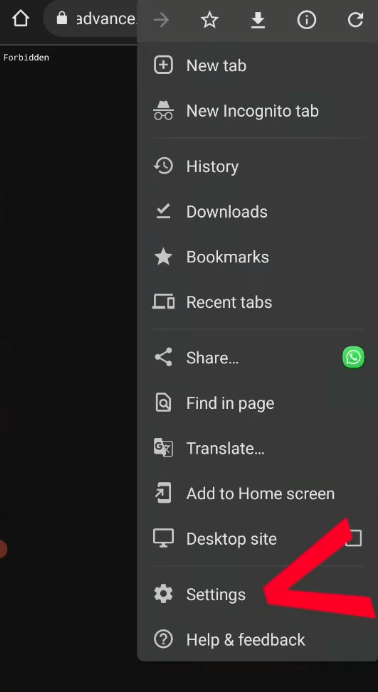
Step 3: Scroll down within settings and click on the languages option & change the language to Brazilian language.
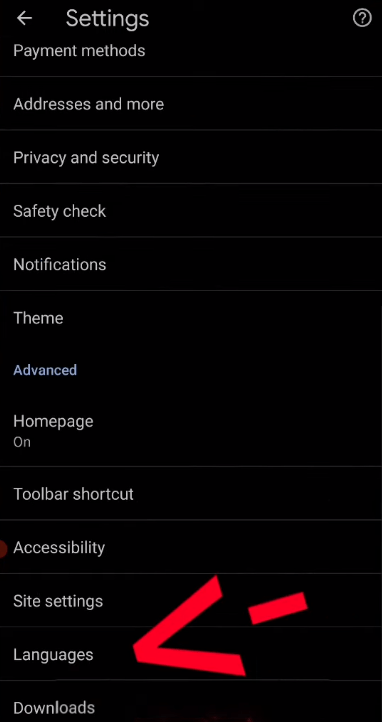
Step 4: Move the Brazilian language from bottom to top.
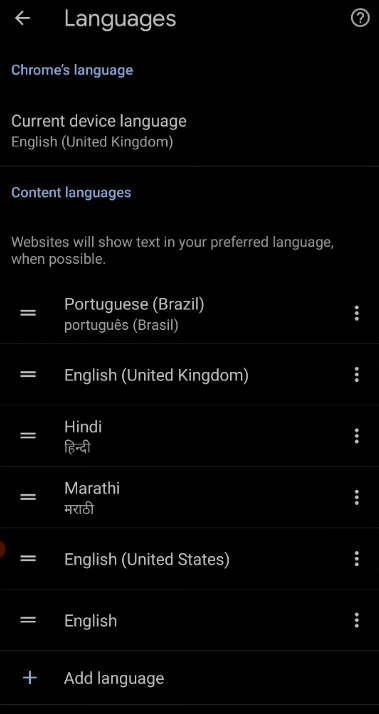
Through this method, your issue will be solved. Break the ice, access, download, and explore Free Fire Advance Server.
But if you are still facing the Free Fire Advance Server forbidden problem, then follow the 2nd method.
Clear The Chrome Cache And Cookies
Sometimes, the websites are showing the forbidden problem because of cache and cookies, so in this case, we will need to clear all the cookies and cache of the Chrome browser which help the browser to increase its performance and fetch the latest and updated data.
Follow the steps given below to easily delete your cache and cookies:
Hope the error is not showing now!
Technical Issue
If these methods are not working, then it might be a technical problem in the Free Fire Advance Server official website. In this case, you would need to contact the official technical support team of the Free Fire Advance Server to solve the issue.
You will need to provide them with the screenshot & video of the forbidden issue. They will surely solve the issue as soon as possible.
You might be thinking about how to report the forbidden problem. Don’t worry, we are not going anywhere, Let us tell you the method!
How To Report The Forbidden Issue
If the forbidden error is still not fixed, then you can report the issue to the official support team of Garena Free Fire by following these practical steps.
Conclusion
When someone tries to open the official website of Free Fire Advance Server, it only shows them the word “forbidden” Mostly it is normal because on normal days Free Fire does not want to manage their Free Fire Advance Server page.
But if it is happening on the Free Fire Advance Server event days, then it is a big problem.
Here in our research, we found some solutions that are listed below:
Hope the issue is resolved. If facing any other issue while opening or playing Free Fire Advance Server, you can contact the team of Garena Free Fire, they will guide you & will provide you with the complete roadmap for a better experience with Free Fire Advance Server.
