How To Fix Lag In Free Fire Battleground: Complete Guide
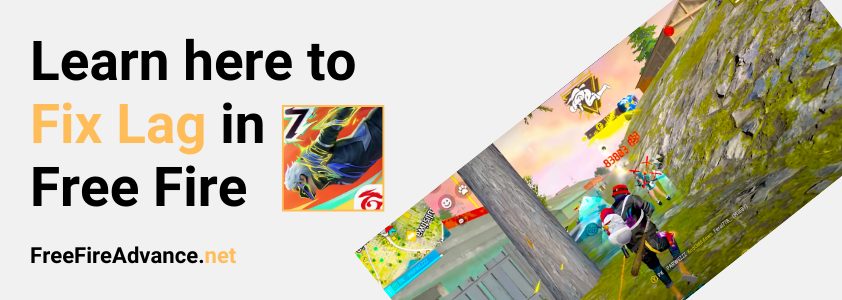
Often, a newbie can eliminate professional players due to lag, which frequently occurs on low-end devices.
If you have a low-end device, you might also encounter this situation, which can be very frustrating for players who love the game.
How to fix lag in Free Fire? Is there a way to fix the Free Fire lag problem?
Yes, there is. There are some methods you can use to reduce and fix FF lag and enjoy the game without interruptions in Free Fire Battleground. Let’s get started with this guide.
Download Sigma Free Fire lite, it is specially developed for low-end devices, so you will not face any lag there, you can also try it as the best alternative to Free Fire battleground.
You can also try Free Fire Advance Server to confirm whether will there be any lag in the upcoming update or not.
How To Fix Lag In Free Fire Battleground
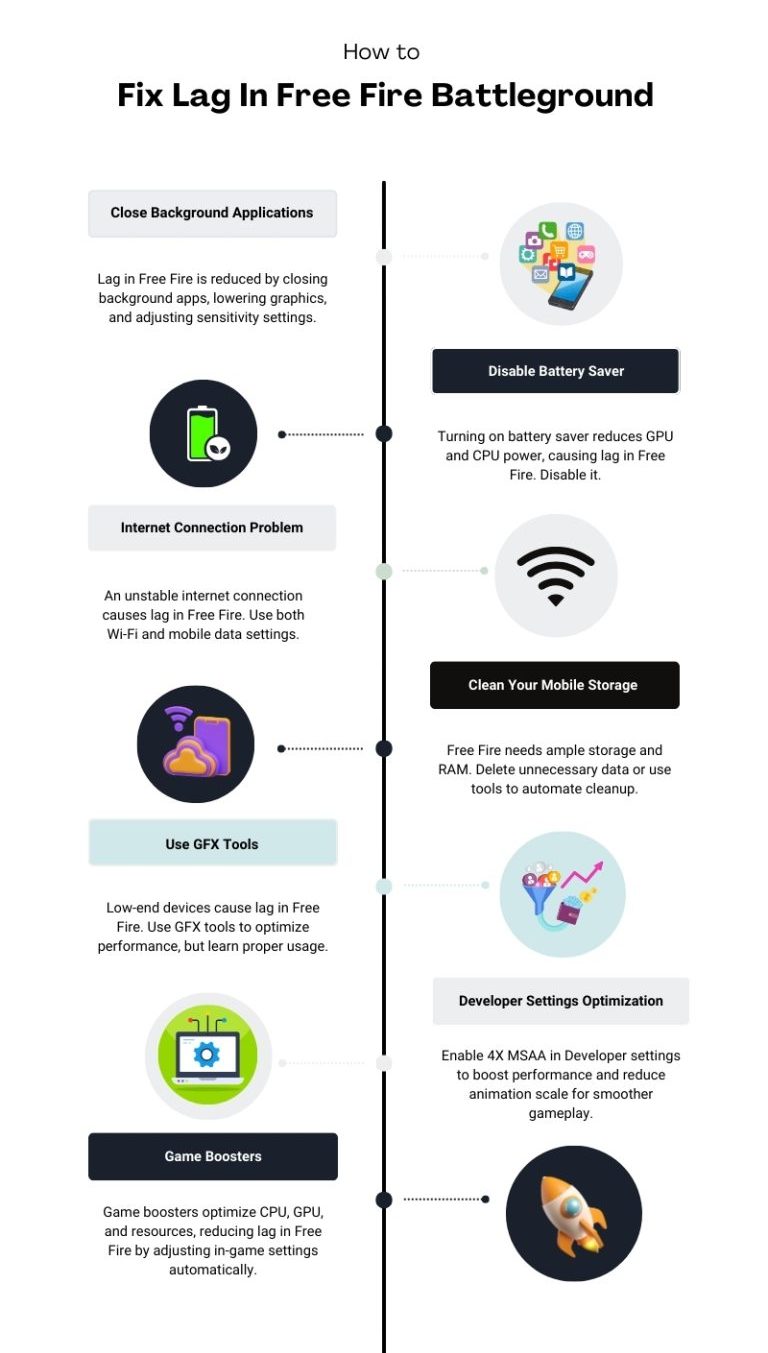
Below, we have discussed the issues and provided solutions to them.
Close Background Applications
Lag is often caused by low-end devices, so optimizing your device is crucial. So optimizing it is highly important. The first step of optimization, close the background applications while playing games in Free Fire because it makes your device slow.
So always keep your background applications closed. This may not provide high speed, but it can help increase speed slightly and reduce lag in the Free Fire battleground.
Setup Free Fire Settings
If your device cannot support ultra graphics, set the graphics to standard for a better experience.
Also, set up the sensitivity according to your device’s screen movement. Play some matches with the specific sensitivity settings; if you have a good experience with them, keep them. Otherwise, try different sensitivity settings that have a very low chance of lag.
Internet Connection Problem
An unstable internet connection is a common cause of lag for most players
There is a high chance that your internet connection may not be stable, causing lag in the Free Fire battleground.
The solution to this problem is straightforward. In the Free Fire settings, you will find a section called “Network,” where the Free Fire battleground allows you to connect both Wi-Fi and mobile data. This will keep your internet connection and ping optimized, through this setting you will not face any lag in-game, in case if internet connection is the main issue.
Disable Battery Saver
When you turn on the battery saver, the power of the GPU and CPU is reduced, causing lag in Free Fire Battleground, as the game requires full GPU and CPU power.
Always remember to turn off the power saver while playing in Free Fire battleground.
Clean Your Mobile Storage
You may have heard that ‘if your device has no free storage space, it will not work effectively.
Free Fire is a game that requires more space and it works smoothly if your device has enough space and RAM. So audit your complete device data and delete the unnecessary data. As a result, you will experience very little lag while playing games.
If it is frustrating for you to audit and delete the data each day, the good news is that there are many tools that you can use to automate this task.
Use GFX Tools
In most cases, players face lag because they have low-end devices. Many GFX tools can help you enjoy the game with good graphics, even if your device has low specifications.
Most players use these tools to optimize performance and reduce lag in-game, and you can use them too. Just keep in mind that you should know how to use them. Otherwise, there are many resources where you can learn about the methods for using these tools.
Developer Settings Optimization
Developer settings help you optimize the performance of your device. There are high chance that your device might have fewer specifications so you will need to set the developer settings accordingly.
Open Developer settings on your Android device, there you should make sure that the 4X MSAA is enabled. It will help you to improve the performance of your device, as a result, the gameplay experience will also improve. Also, make sure to check the animation scale and decrease it. If it does not fix the Free Fire lag issue, follow the next method.
Game Boosters
There are tons of game boosters that optimize the CPU, GPU, and other resources of your device, which helps your device to work properly and as a result, you will not face lag while playing Free Fire.
Game boosters are very helpful, you will be amazed to hear that they also set up the in-game settings based on the specifications of your device. For Example, if your device is low-end, it will set up the Free Fire graphics, sensitivity, and other settings accordingly.
Conclusion
In short: It is too frustrating when you are competing with enemies in Free Fire and suddenly experience lag. I know, you will not want to face it again, but how? We have shared a complete guide in this article. Let us share in a short note too.
The main reason for the in-game lag is your device. There is a high chance that it is low-end. The solution to this problem is, to buy a new one with good specifications. But if you can’t afford it, keep reading.
You can also optimize your low-end device, close background applications, disable battery saver, stabilize the internet connection through Free Fire settings, clean mobile storage, and use GPX tools and game boosters. It will help you to avoid lag in Free Fire.
