How To Play Free Fire On PC: Complete Guide

Some players do not want to play Free Fire on mobile because of the small screen and uncomfortable gameplay experience, they want to enjoy it on the PC, so this guide is for them.
If you want to learn, how to play Free Fire on PC, read further.
Use Android Emulator
Free Fire Battleground is specially designed for Androids, and Androids users can easily download it from Playstore and Google.
But what about PC players? Can they download it directly from Playstore on PC? The answer is No.
But don’t worry there are a good number of Android emulators that make it easy to play it on PC. let’s discuss how.
You can use the following Android emulators:
- Bluestack.
- Genymotion.
- Gamecube.
- GBA.
- Nintendo 64.
- Nintendo 3DS.
- More.
Most of the players use Bluestack so we will use it too.
Let’s learn how to download.
Bluestack Downloading Method:
Go to the official website of Bluestack.
Look for the download button and click on that.
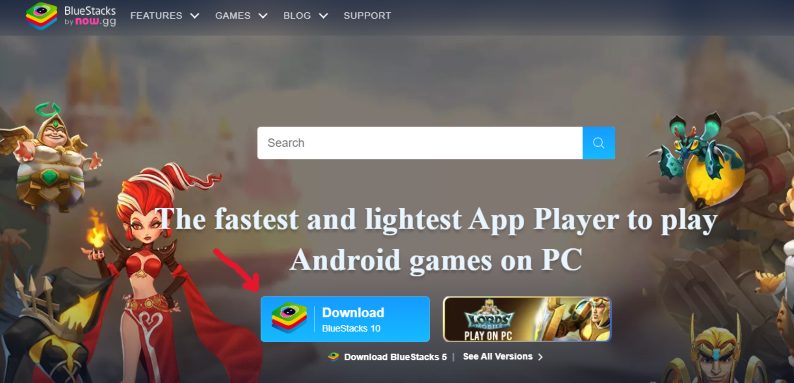
Now let’s learn how to install it.
Come back to your computer screen when the download is complete.
You will see the icon of Bluestack, right-click on that, and click on run as administrator.
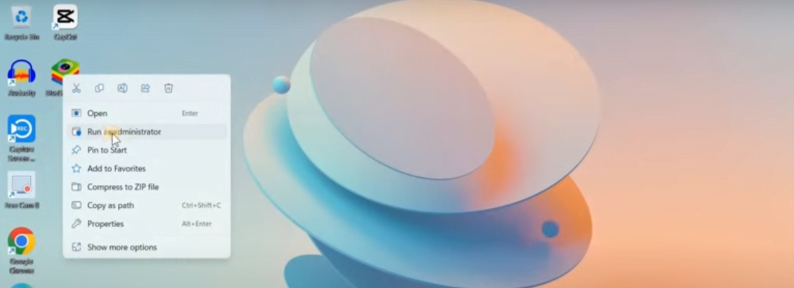
After that, it will show Install now. Click on it.

After that wait for the downloading.
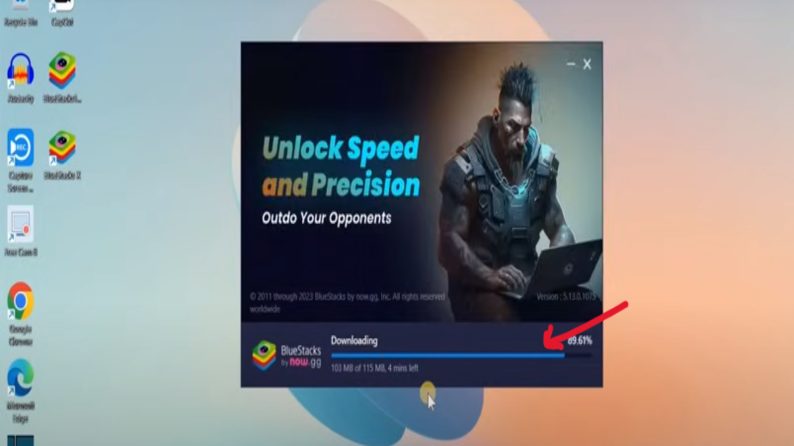
When the download is complete then you can download the Free Fire and play on PC. but how can you do that? Below we have mentioned the method.
Setup BlueStack
Now you are almost done, the next step is to log in to the Play Store in Bluestack.
Click on System Apps, the folder is available at the starting screen of Bluestack.
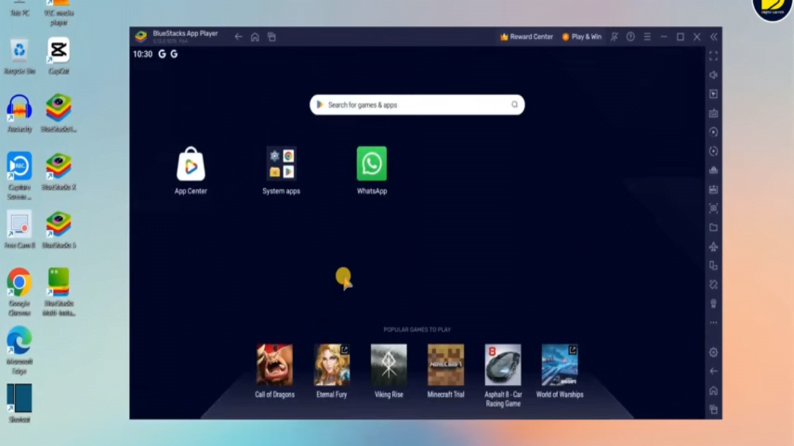
In system apps, click on Playstore and log into it.
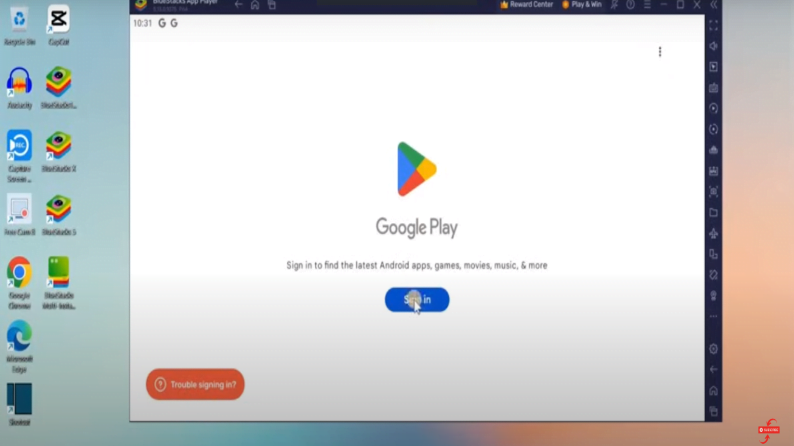
When you successfully get interned into it, then you can download Free Fire on your PC.
Download Free Fire On PC Through Bluestack
Now search Free Fire in the Play Store, after searching it, you will see the Free Fire battleground official game version, simply click on that and download.
After downloading the Free Fire, open it and log in to your in-game account or create a new account.
After that, you can enjoy the games on your PC.
Is It Safe And Smooth To Play Free Fire On PC
Yes, it is safe to download and play Free Fire Battleground on PC, multiple Free Fire top players, YouTubers and also Free Fire partner program members are playing it on PC, which means that Free Fire does not take any action on PC players and there are no complaints about it that it is unsafe, so you can play it without any fear.
It is smooth too, in case you can a high-end PC, or you meet the Free Fire PC requirements, the higher specification your PC has, the smoother the gaming experience will be.
So play on PC and enjoy the big screen with a good experience.
Conclusion
Free Fire Battleground is a popular online survival game in which 50 players compete with one another after landing on the map.
Many of the players use Android to play Free Fire battleground but because of the small screen and many more factors, some of them want to play Free Fire battleground on PC, which we have discussed above how will you play Free Fire on PC?
Let’s discuss in a short guide how you can play Free Fire a survival game on PC.
Firstly you can’t download Free Fire Battleground directly from Playstore so you will need to have an Android emulator to download the game.
You can use Bluestack, a famous Android emulator used by many players till now.
Go to the official website of the Bluestack, download the latest version, and then install it.
Now after installing the Bluestack emulator, Login to the Play Store and search Free Fire, you will see the latest version of Free Fire, simply install it and enjoy it.
