Free Fire Sensitivity Settings for Headshots, Weapons & More
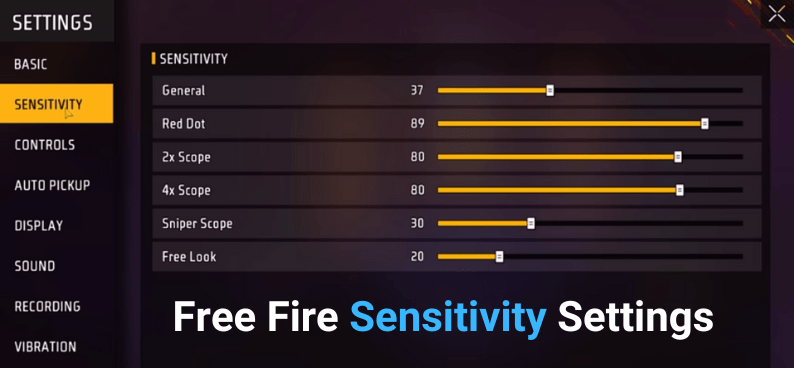
Are you frustrated that your Free Fire character is stuck in slow motion and missing crucial headshots? This comprehensive guide will teach you how to change your settings to dominate the battlefield and show you how to adjust your Free Fire Sensitivity Settings for maximum advantage.
It will unlock the secret tips for fine-tuning your controls, providing a range of options for different playstyles and devices. Whether you’re a close-range slayer or a long-distance slayer that will make you become a pro player in Free Fire, we’ll guide you with the knowledge to customize your sensitivity for peak performance.
What is Free Fire, and why are its sensitivity settings important?
Free Fire Battleground is a popular online game, that was released on 8 December 2017.
It has earned great fame and popularity over time and millions of true fans because of its top-notch gaming experience and great functionalities.
Whenever you click on the start button after logging in to the game, it will bring you to the map, where you will compete with 50 players to survive till the end of the game.
Free Fire sensitivity is very important because it allows players to set the controls as they want, as we all know, every player has different needs, devices, and gameplay styles, so through Free Fire sensitivity, they can set them accordingly.
Overview Of Sensitivity Settings

It offers various sensitivity settings that assist you in game camera movement and aiming.
General Sensitivity: It affects overall speed movement when swiping across your screen.
Red Dot, 2x Scope, 4x Scope, Sniper Scope: These sensitivities adjust aiming speed when using their respective scopes.
Free Look: This controls the character’s turning speed when using the free look feature.
Ideal Settings For One Tap Headshots In Long, Mid and Short Ranges

Different games have different aiming mechanics and movement speeds. Precise accuracy depends on device performance. Some players want to play fast, while others like more control. Here’s a general guideline for sensitivity adjustments for headshots in different ranges.
One of the valuable tips for the headshot is to improve your in-game speed and always practice in training modes, training mode is a great place to practice because it teaches you how to play Free Fire.
Sensitivity Settings For Close-Range
Sensitivity Settings For Mid-Range
Sensitivity Settings For Long-Range
Sensitivity for Different RAM Devices
If you have 2GB RAM and 4GB, you will need a different sensitivity setting for both devices because both have different performances than each other.
Free Fire Sensitivity for 4 GB RAM
The recommended settings for 4GB RAM are
Free Fire Sensitivity for 8 GB RAM
The recommended settings for 8 GB RAM are
Free Fire Sensitivity for 2 GB RAM
The recommended settings for 2 GB RAM are
Free Fire Sensitivity for PC Players
Here is a perfect sensitivity for PC players, you can test this one and you will enjoy it.
Sensitivity For Guns

Best Free Fire Sensitivity for MP40
The MP40 submachine gun thrives in close-range fights. Here’s a sensitivity setup for MP40
Best Free Fire Sensitivity for M1887
The M1887 shotgun excels in close-range combat. Here’s a sensitivity setup for handling a gun.
Best Free Fire Sensitivity for Scar
The versatile Scar assault rifle is a popular choice. Here’s a balanced sensitivity setup.
How to Change Free Fire Sensitivity Settings
Here is the comprehensive guide step-by-step practical method to change the free fire sensitivity settings for any device.
How to reset Free Fire Sensitivity Settings
If you want to revert to the default sensitivity settings, follow these steps:
How do I find the perfect sensitivity settings?
It depends on your device’s RAM and storage, playing style, and weapon preference.
Conclusion
Free Fire Battleground is a popular multiplayer and survival game, it is too much player-friendly because of its top controls.
You can set sensitivity based on your specific requirements, such as if you are a PC player or a specific in-game weapon lover such as Scar, M82B, etc, you will need the sensitivity settings accordingly.
